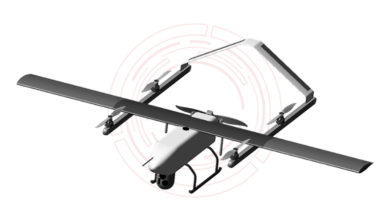21 Useful Google Search Tools You May Not Know About



Useful tools
21 Google search tools, many of which you might not have known existed. However, in the future they will certainly come in handy. We have selected tools that are relevant for users.
1. Can’t make a decision, need help? Try to write “random number generator” into the search string . This is a tool in which you can set the minimum and maximum number (according to the number of options you have) – and Google will randomly give a number in the given range.
For a more visual radomizing, enter “spinner” in the search bar, and then switch to “Numbers” – and you will get a wheel of random numbers that can be rotated manually. No more agony of choice!
2. Search for fun facts or I’m feeling curious ; and you’ll get a “fun fact” card filled with some trivia; and the chance to get another random factoid.
2. If your options are few, you can ask Google to flip a coin or dice for you . To do this, it is enough to enter “flip a coin” or “roll a die” into the search bar.
You can also launch the top. To do this, enter the search query “play a dreidel”.
3. Google can also serve as your personal time manager . To do this, enter the word “timer” in the search (and in the widget itself there is an opportunity to switch to a stopwatch). You can also immediately set the countdown time, for example, “20 minute timer” – or how much you need.
4. You are most likely aware that Google can serve as a basic calculator – add, subtract, divide and multiply. But did you know that he also knows higher mathematics ? For example, if you enter a complex equation, for example cos (3x) + sin (x), cos (7x) + sin (x), the search engine will give you the corresponding curves.
You can also display the geometry calculator by typing a specific query, such as the “area of a circle”, the “triangle perimeter” or the “volume of a cylinder”.
Then the matter is small – just enter the values you need in the text fields, and the calculator will calculate everything itself.
5. Also in Google there is a calculator for calculating tips – you need to search for “tip calculator” , and then the amount of the bill in the appropriate field.
6. To quickly convert one currency into another , you no longer need to monitor the current exchange rate, and then carry out complex calculations.
7. If you are a start-up and you urgently need to tell the investor the amount of necessary investments for a product launch, and you are looking at a number and do not know how to pronounce it in English, Google will help you. Enter in the search “53493439531 = english”, and the search engine will write down the specified number for you . It remains to learn and repeat without mistakes.
8. And now a useful tool for designers. If you enter the search query “color picker”, Google will give you a frame in which you can easily pick a color by HEX-code, RGB value, CMYK , etc., and also convert one color type to another.
9. You can get the most up- to- date information on air travel by simply typing in the name of the airline and the flight number.
10. Find out the current IP-address using the “IP address” request.
11. Using Google search, you can turn your smartphone into a building level . To do this, just enter in the search “bubble level” and rotate the phone back and forth – the bubble will show how smoothly you hold the smartphone relative to the zero point.
12. Have you decided to give out a simple bit? Use a metronome. Moreover, it is always available in Google search for the query ” metronome” .
13. If you have a strict diet and you are not sure whether this or that dish will benefit you, just type its name into Google, and the search engine will give you full information on ingredients, nutritional value, and along with the history of the dish .
14. If you google the name of the artist and the title of the song, for example, “Michael Jackson Billie Jean”, then the search engine will open all information about her, including the lyrics. And by clicking on “Other recordings of this song” – all existing cover versions of the song .
15. Don’t want to wait for a table in a restaurant to become free? Check Google to see what time your favorite spot is most likely to be free of traffic. The schedule can be found in the institution’s card, simply by typing its name into the search – Google will show the most optimal time for an unplanned visit .
16. Want to contact someone in a different time zone ? Google will quickly determine the best time to call. Enter the time at which you want to get in touch with your opponent, for example, “2 hours for in California”, and the search engine will tell you what time you need to dial it in your city so that there is lunch in California.
Advanced search
You probably already know most of these tricks, but repetition is the mother of learning. So let’s go over them again.
17. If the site is currently unavailable, but you really need to look at it, just search for “cache: [site or page address]” and Google will return the last saved version of the resource from its servers.
18. If you are looking for an article on a specific site , say, on AIN.UA, but you are constantly slipping reprints on other resources, just enter the search subject into the search, and then “site: ain.ua” – and you will be successful …
19. If you want to narrow the search for a specific time , on the panel, click on the Tools button and specify which period you are interested in.
20. Image search can also be made more relevant: set the color gamut, size, publication time , and also display only images that are not protected by copyright. All of these features are found in the toolbar right below the search bar.
21. Few people know that the SERP on Google can be lengthened . Just go to the settings , and set the number of results that will be displayed on the page. And you no longer need to click on the Next button to see what’s outside of the first search page.