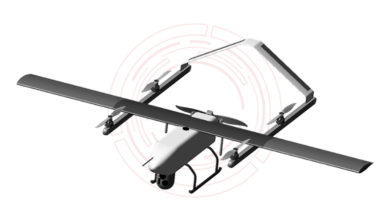How to Uninstall Mac Apps Through Top Uninstaller App



Installing an app on a Mac machine is a simple process and hence we all overstuff our Macs without even thinking about the space they occupy. However, till the time our Mac machines start performing poorly we do not even realize them sitting idle on the Mac. One of the easiest ways to get rid of the Mac apps is to move them to Trash, however, doing so does not remove the associated data with the apps. Hence, if you wish to remove the app entirely you should always use the best App Uninstaller For Mac that successfully removes all the traces.
This article will not only guide you through how to delete apps on Mac but will also help you with the best Mac Uninstaller to remove unwanted apps and restore precious disk space.
How To Remove App Using Launchpad:
This method is pretty simple and easily lets you remove apps from the Mac. To use it:
- Click on the F4 key to open the Launchpad.
- Once the Launchpad is open, look for the application you want to remove.
- Post this press the Alt key or the Option key.
- Confirm the deletion by clicking on Delete and you are done.
How To Remove An App From Library:
While learning how to uninstall apps on Mac, this method is used by many users and is pretty simple. In order to remove any app from Mac using the Library you can follow these steps:
- Navigate to the Finder.
- From the menu bar, click on the Go option.
- From the drop-down menu click on the Library option to open the Library folder.
- From the Library folder, locate the app you wish to uninstall and then navigate to the Trash folder to empty the Trash.
While these were some of the manual steps to remove apps from Mac, the remaining article will guide you through the best app uninstallers for Mac. Let’s continue reading the article and know more about them:
Best App Uninstallers For Mac:
1. Advanced Uninstall Manager


This is the newest and most powerful App Uninstaller For Mac that effectively removes unwanted applications and their associated data to recover disk space and improve the overall health of a Mac.
Advanced Uninstaller Manager by Systweak Software intelligently gathers all the associated files and data with the app to be uninstalled and does not leave any residue when an app is uninstalled. It also disables the login items to speed the boot process and the entire performance of the Mac.
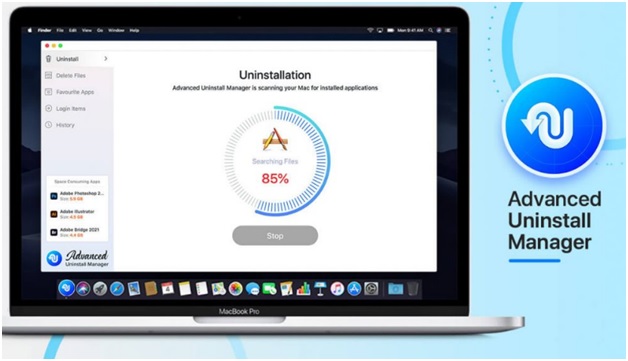
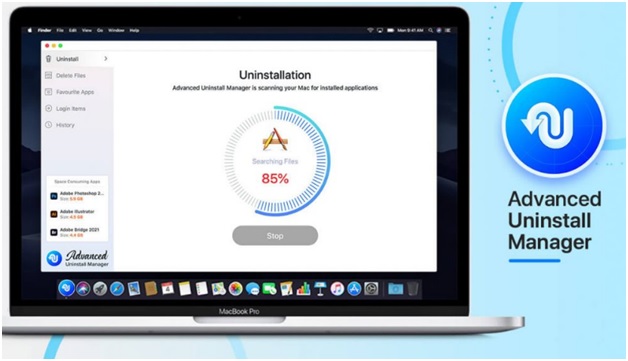
Features:
Some of the features of this amazing best app uninstallers for Mac are:
- Drag and drop the application to be uninstalled. It allows a simple drag and drop facility to remove any app and its associated data in a single click.
- Its advanced engine smartly detects all the related data and displays it so that the user can see it and then uninstall the app.
- It easily categorizes unwanted application and login items and makes it easy for the user to decide what to keep and what to remove.
- Let’s you mark apps a favorite that you do not wish to remove and block them from uninstalling.
- Provides an easy review of apps uninstalled.
- Compatible with Mac OS X 10.11 and later, 64-bit processor.
2. CleanMyMacX


Yet another best Mac Uninstaller that can give your Mac a new life. CleanMuMacX is an awesome tool that easily scans your Mac and removes unwanted Mac applications, junk files, infections, and also acts as a performance monitor for your Mac.
When learning how to delete apps on Mac and other data CleanMyMacX cannot be ignored. It comes with different modules namely:
- Cleaning module that easily detects unwanted data, files, iTunes backups, images, videos, caches, downloads, etc, and removes with a single click.
- Speed module lets you manage all the hung applications, login apps, manage startup thereby improving the overall performance.
- Protection Module helps to detect all kinds of malware/spyware infections.
- The application Management module is the one that helps you remove the unwanted Mac applications as well as provides updates for the installed applications.
Compatible with macOS 10.10 and higher.
3. CCleaner For Mac
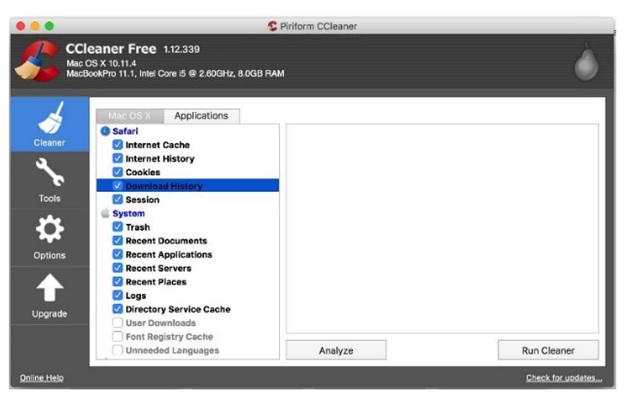
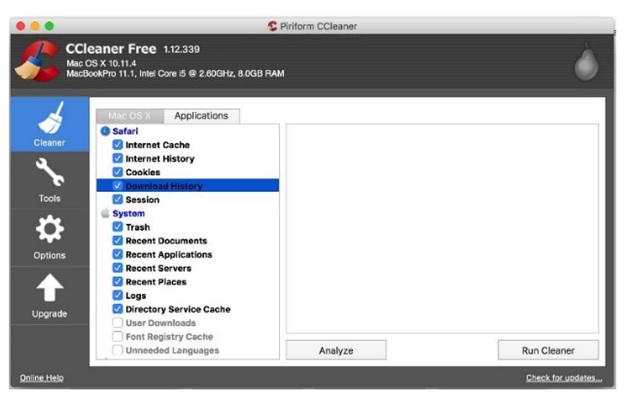
CCleaner For Mac is another application we cannot ignore when discussing the best app uninstallers for Mac. It is a multi-utility application that thrives at keeping your Mac safe from infections, ensures speedy performance as well as keeps it performing healthy always.
CCleaner For Mac lets you clean your Mac for junk files, unwanted data, and other unimportant stuff that eats up disk space. You can also manage startup items and remove unwanted Mac applications to restore precious disk space.
It is no wonder that despite having the most advanced configuration, your Mac will never experience performance issues. While we all know that Macs are more advanced than Windows, it is still true that even they are susceptible to speed lags and slow performance. To keep your Mac healthy, safe, and secure it is always recommended to use the Best App Uninstaller For Mac. This not only restores a lot of disk space but also optimizes your Mac.