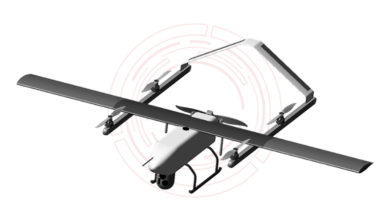How to Get Started with WhatsApp Payments?



People all around the world use WhatsApp. It is the most used app these days. Everyone has shifted to it from local text messaging. With the WhatsApp payment feature you can now send money to friendly and friends. With the coronavirus, the picture of many things has been changed. People have adapted cashless methods and the surge of cash is now replaced with pay TM and other UPI wallets.
This might surprise but WhatsApp Messenger is not limited to chat with family and friends. It will now allow you to process payments as well. You can send or receive money within the chats. The only thing that you have to keep in mind is that with this feature you can make peer to peer money transfer and not use it to add shop stores. And because of this feature being known it does not enable bill payments and other facilities like directing payment to websites etc.
Let us have a look at how to get started with WhatsApp payment feature and how you can share money via your go-to app.
Here’s how you can get started with WhatsApp Payment Feature
The first and foremost step is to make sure that you have WhatsApp installed on your phone before setting up WhatsApp payment feature. After doing this you have to make sure that the WhatsApp number you are using is registered with the bank you have your account in. Then you have to make sure that the bank account is active. After this, you have to check on your place store that WhatsApp is of the latest version available and not some older version.
Explain below are some easy steps that will help you to enable the WhatsApp payment feature instantly:
- First, you have to open the WhatsApp app on your phone.
- Then you have to tap on the menu and then on three dots available on the right side of your screen.
- After doing this, you have to tap on the payment option available in the menu. You will come up with the add payment option on the screen. You have to choose this.
- When the next screen appears, you have to select the bank you are making the payment from.
- After doing this step WhatsApp will fetch your bank details on its own.
- Then you will have to confirm the bank account through an SMS you will receive. And the final step is to tap on done if you want to complete the set up. Once you are done with all these steps you can very easily open any chat you want to send money to.
- This procedure is very easy as you can send money to anyone you want. You just have to tap on the link option, choose the payment header and enter the amount you want to share with the person. You have to confirm the transaction by authorizing your UPI pin and the person you are transferring the money is good to go.
Send it to anyone
Those miles do not matter when you have the fastest where to send money to your friends, relatives, and anyone you want to with this instant feature.
Wrapping up
It is best how technology has become the fastest and the most reliable of all. No matter wherever you are, no matter how for the person is from you can send money via WhatsApp in an instant.